Associating cameras with devices
In AvericsUnity you can associate video views to show cameras when an event occurs on the device. Device editors for access points, inputs, outputs, areas, etc contain Video tab where you can configure video.
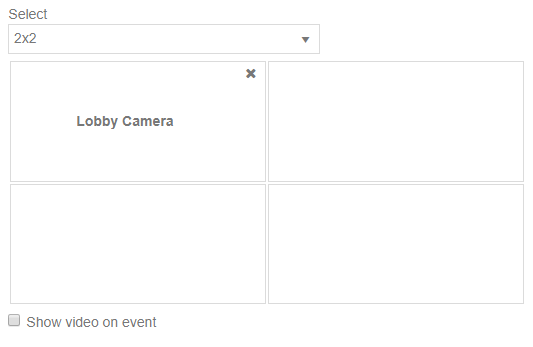
Select: Drop-down lists all the built-in as well as custom Video Views.
Video view preview : Section below Select drop-down loads-up Video views design along with the video views that each cell contains, if any. You can change the design of the Video-view by adding or removing the cameras.
- Clicking inside of one of the cells pops-up Camera dialog box, listing all the cameras that are added in AvericsUnity.
- Select the camera and click Add.
Show video on event : When this checkbox is set the Video View shows-up with every event that is generated by the device.
Once the video is attached, the video images start showing up in the Event Viewer from where the user can access the live feed or replay video from past events, if setup.