Audit Reports
Audit reports list the activities of operators of the AvericsUnity system. The report shows the date of an activity, a descriptive message, the user name and the user’s IP address. The report enables management to see which operators logged on/off the system and performed tasks relating both to the software and the access control system. Software related tasks would include changing the description of a device, adding a user, running a report, etc. Access control related tasks would include acknowledging alarms, granting access to an entry point, and arming/disarming inputs.
Types
|
Name |
Description |
Filters |
|
Device audits |
Report for audits made by a device. |
User, Event, Site |
|
All audits |
Reports for all the audits . |
User, Event, Site |
|
System audits |
Reports for all audits made in the system. |
User, Event, Site |
|
Data change audits |
Report of audits made for change in the data. |
User, Event, Site |
| User trace audits |
Report for audits made for tracing a user |
User, Event, Site |
The site filter is available for all reports when using a partitioned database.
General
The user can select one of two options specified under the general tab for generating the reports and they are:
Number of Days - Days for which user needs report.
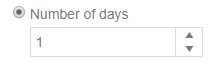
Start and end date - Duration of the report which user needs.
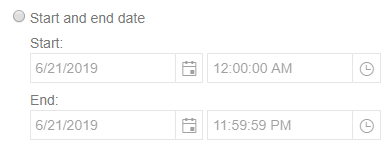
Filter
The Filter tab contains different parameters that are relevant to the specific report. These parameters will determine the contents of the generated report. Choose the All radio box or click Selection to filter the report to specific entities. Use the search box to find specific entities from long lists.
Columns
The column tab contains all the fields necessary for displaying in the report and the user can select the particular fields for displaying in the generated reports. Some fields are mandatory.
Columns pertinent to audit reports are as follows:
| Device Audits | Data Change Audits | All Audits | System Audits | User trace audits |

|
 |
 |
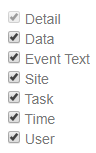 |
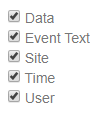 |