Reports Overview
AvericsUnity has a powerful reporting system that contains many different built-in reports. Unity reporting is based on the Microsoft SQL Server Reporting Services engine. Reports can be exported to different formats such as PDF and Excel. Saved reports allow saving of report parameters for running a report later or scheduling and e-mailing reports.
To generate a new report simply navigate to Reports > All Reports.
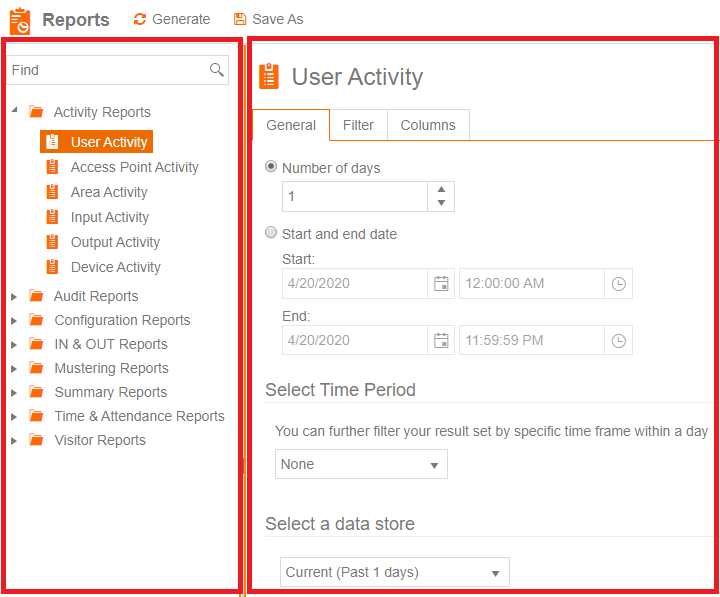
On the left hand side you will be presented with a folder tree. After expanding a folder and clicking on a specific report you will be presented with the settings and filters pertaining to the selected report on the right. The following links will provide detailed steps on how to generate the report as well as define the function of each report.
The Generate button will generate the report with the specified parameters and open the report view page.
Save As is used to save report parameters. See Saved reports for working with Saved Reports.
Report view
After you have configured the report settings, filters and columns. Click on Generate and the report with the selected fields will be generated and the report view will appear.
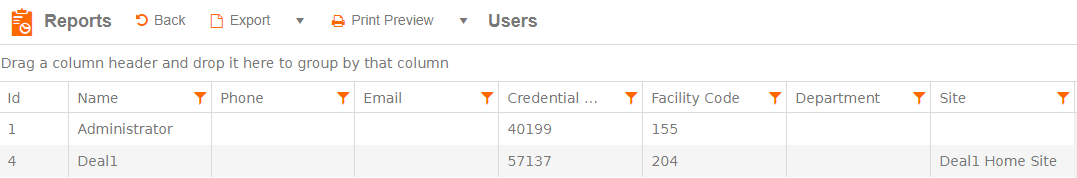
You can drag and drop columns in your report to arrange them in the order of your choosing. You can click the filter button in the header rows of each column to filter your results further. Simply select the filter type and enter in the required criteria.
Click Export to download the report in one of two formats. The reports can be exported as Excel or PDF documents.
Depending on the report, the Print Preview button will display a list of reports in the same category with predefined parameters. Clicking on one of these will open a print preview screen with the relevant data and give the option to download or print the report.
Available report categories
| Activity Reports | Activity reports are historical reports and provide a way to review all the information that would have appeared in the Event Viewer and Alarm Viewer. |
| Audit Reports | Audit reports list the activities of operators of the AvericsUnity system. |
| Configuration Reports | Configuration reports are reports which show us the access control information including schedules and holidays. |
| IN and OUT Reports | In and Out reports are reports which have information of users getting in and out of the facility. They can be generated for any type of readers assigned for IN and OUT filters. |
| Mustering Reports | Mustering reports will list users in the facility that have not yet signed in at the muster point. These reports are used to monitor the status of an evacuation. |
| Summary Reports | The summary report is a powerful tool to monitor all events happening inside the software which are based on daily or hourly basis. |
| Time and Attendance Reports | These reports contain check-in and check-out times for visitors and have the option to give us the work time which can have various other applications. |
| Visitor Reports | The Visitor reports are reports which gives a detailed information about the visitor management. These reports are a powerful tool to get access to the host and visitor log information. |